Delphi stringgrid Sample (Using for loop)
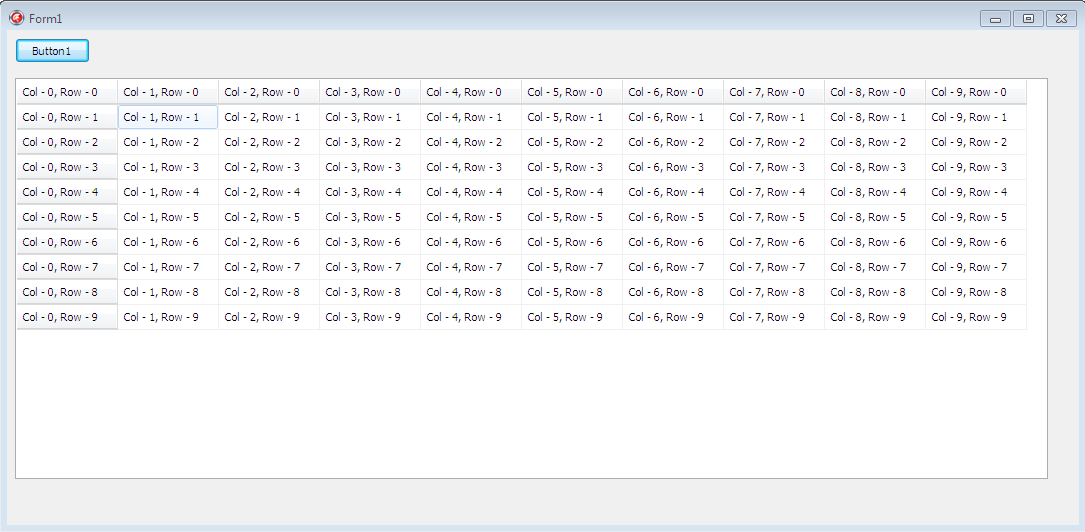
1. Open new Delphi VCL application. 2. Drag and drop stringgrid component to the form. 3. Drag and drop Button component to the form. 4. Copy and past below code to the button "click" property. procedure TForm1.Button1Click(Sender: TObject); var i, ix :integer; begin StringGrid1.ColCount:=10; StringGrid1.RowCount:=10; for I := 0 to 10 do for Ix := 0 to 10 do with StringGrid1 do begin Cells[i,ix] := 'Col - ' + inttostr(i) + ', Row - ' + inttostr(ix); ColWidths[i-1]:=100; end; end; 5. Run the application.